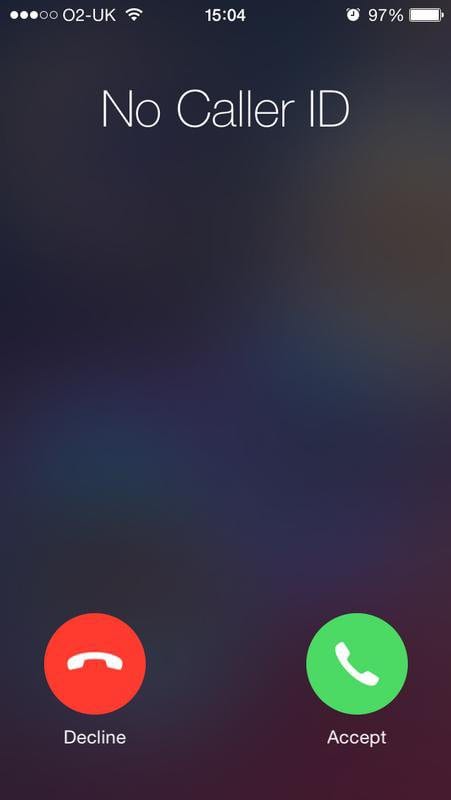Hiding Your Caller ID(Works on other mobile phones as well) Just put #31# before a number while calling, and the callee will not be able to see your number. (s)he will see this instead: This is a native feature of most of the mobile phones, so you can try this with other phones too. Seeing the signal status in a way that is more precise Follow these steps: 1. Dial 3001#12345# and call. 2. Now hold the power button until “slide to power off” appears. 3. Hold home button till you are back on home screen. 4. Now you will see that your network strength is being shown as a number followed by a minus sign. 5.Here is how to interpret it: less than 40:very good between 40 and 80: average greater than 80: poor Taking photos while recording a video You’re using your iPhone to film a magical moment, and you wish you could snap a photo at the same time. Don’t stop recording! Just tap the camera button, which appears on-screen in addition to the shutter button as you film. If you aren’t using the iPhone’s true photo sensor; you will be getting slightly less impressive video sensors instead, but the photos should still turn out pretty nicely.
Finding out where do your texts go Every text message you send using your phone first goes to a service provider, which is called “SMS Center” . To know the number of this SMS center, dial: #50057672# Seeing your phone’s serial number:(Works for all mobile phones) Your iPhone has a unique number which is called “IMEI”(International Mobile Station Equipment Identity) number. This can be known by dialing *#06# on your iPhone. Using custom SIM services There are two call related services provided by your carrier. These are call barring and call waiting. Call barring allows you to block specific incoming and/or outgoing calls. Call waiting allows putting incoming call on hold. To use these services you need to know the PIN of your SIM
- 33PIN# Enables call barring. 2. #33*PIN# Disables it. Call Waiting:
- *#43# and call: to get call waiting status. 2.*43# and call: enables call waiting. 3.#43# and call: disables call waiting 4. *#21# and call: call forwarding status. These were few of the codes about which a few people are aware. As already said, you may already know some of these. If you know something that should have been in this article, please tell us in the comments.